Alight Motion is a video editing mobile application. It comes with good animation tricks and is popular for the magical editing of still photos too. Alight motion is a very compatible app compared to the other similar ones. You can install it both in Android devices as well as in iOS devices. The functions such as filters, smooth animating, effects, color correction and plenty of other video editing tools and features can be found in Alight Motion. The animation capability appears very real in it and you can design extraordinary clips that amuses your friends.
This article will take you down the still photo animation path in Alight Motion including all the things you should know about it.

Understanding Still Image Animation
Still image animation is making motions in the still photos that you have. The motion could be in a specific object or in several objects or parts of the picture or the full photo. This has been in practice for years but how real the animation appears remains a question. The animation concept of still images can change the photos you take. You can make things happen which have not really happened. You can also use the same to design beautiful clips with nature and even portraits.
You can use different methods to animate the still images in Alight Motion such as frame-by-frame, tweening and transform properties.
Essential Animation Tools in Alight Motion
There are three key tools meant for animating still images in Alight Motion:
Key-frames:
When using the keyframes to create an animation, you should define the start still image and end still image. The keyframes will then be created to produce an animation to connect those two frames.
Transform Properties:
There are some properties that you can adjust to make a perfect animation. These are position, scale, rotation, and opacity. By changing these one by one or in conjunction with one another, you can create brilliant motions.
Interpolation (Tweening):
Tweening can automatically generate intermediate frames between keyframes for smoother animations. This is very fast and accurate and you will find the product very real as if you filmed it yourself.
Common Animation Techniques for Still Images:
Breathing Life: Subtle Movements:
Subtle movements like breathing, blinking, or subtle objects sway for added realism. Though these are small movements compared to others, they appear as the breath of still photos. Alight Motion can recognize these movements and add them to your photos.
For example, you can apply keyframes to create these slight movements like closing and opening of eyelids for blinking, chest movements for breathing, etc.
Creating Depth with Parallax Effect:
The parallax effect is the visual judgment of the object locations within an image. The apparent distance compared to other present objects are viewed clearly to the observer. This is giving the viewer an idea about the background as well as the foreground. This is an important thing to consider in creating depth within a still image.
Alight Motion allows you to set up different layers and animate their movements for the parallax effect. The objects in the different layers can be animated separately layer by layer. This will be viewed as if those objects are present in distances away from one another but still in motion.
Adding Dynamic Transitions:
Transitions can enhance the flow and tell a story within still image animations. The various transition effects can be used to enhance this concept. You have a choice among smooth transmissions and very sharp transmissions. So select as appropriate to your clip and apply. You can always preview how it works before saving the same.
Using various transition types like wipes, zooms, and fades will help you tell the stories more. Make sure you apply it at the right time and the right place. You may also adjust the speed of the transmission and also add sound if you wish to.
Tips and Tricks for Effective Animation
Planning and Storyboarding:
It is important to plan your animation sequence visually through storyboarding. It helps you make less mistakes and be determined about what to do next. You may add the basic pictures and other objects including quotes to storyboarding and arrange them in sequence. You may even add sketches to show certain animations you need to add. This step ensures clarity and neat presentation of your end product.
Timing and Pacing:
Timing and pacing is also significant for impactful storytelling and avoiding choppy animations. You should place your images, animations, transitions, text and other effects exactly at the correct time. The pace of transitions and animations need to be established as well in a clever manner to deliver the message to the viewer. If this is properly done, the viewers will get the same feeling and inspiration that the designer planned to give them.
Adding Sound Effects and Music:
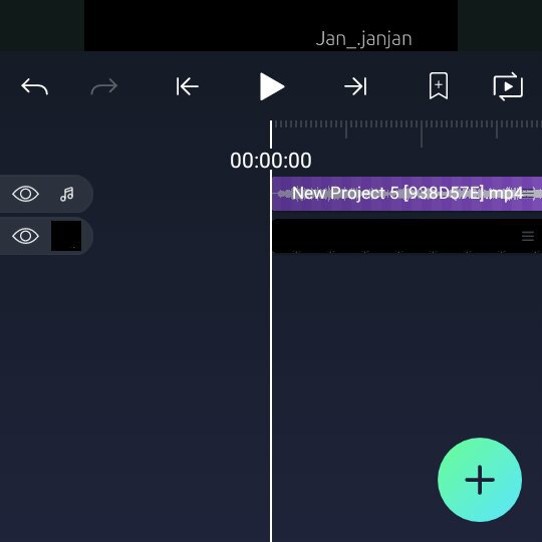
Incorporating sound elements is very important to further enhance the animation’s impact. You can do this by adding music to be played in the background of the video, adding sounds to transmissions and animations, reading text aloud, etc. Make no mistake that the visual being rhythmic to the sound is a perfect way of delivering an emotion. You can try it with templates as well as the sound tracks you like. If you want practice you may follow some short video clips in social media to get the idea. Sound effects are available in Alight Motion which you can add for different movements in your video.
Conclusion
Alight Motion is meant for video editing and animation. You can create exclusive clips from it with only the still images that you have in hand. Though the app is capable of producing realistic videos, the designer should have the knowledge to generate impressive pieces by using tricks to catch the viewers’ eyes.
After following this article, it should be clear to you that using animation, choosing the correct time, adding sound, adding text, using layers and using transitions can help you enhance your video. More practice and exploration can surely help you with your designs. So make sure you use these tips to present magic to your friends and loved ones everyday.